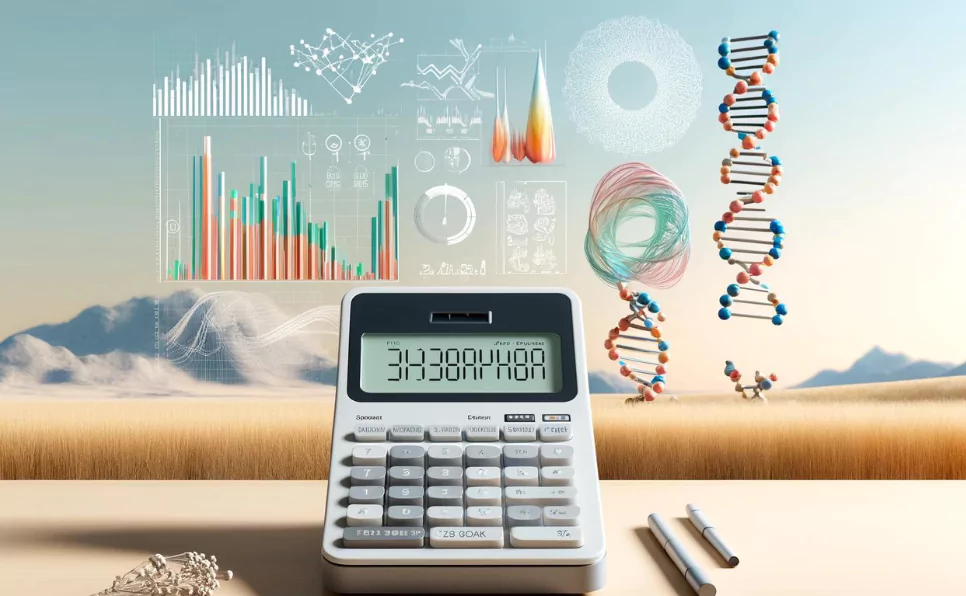Transcription and Translation Tool
Convert sequences between DNA, RNA, and Protein formats.
The Transcription and Translation Tool is designed to assist users in converting sequences between DNA, RNA, and protein formats. This tool is especially useful for students, researchers, and professionals in the field of molecular biology, genetics, and bioinformatics. The tool allows users to transcribe DNA sequences into RNA sequences, reverse transcribe RNA sequences into DNA sequences, and translate RNA sequences into protein sequences.
Basic Concepts
Before diving into the usage of the tool, it is essential to understand the basic concepts of transcription, reverse transcription, and translation.
- Transcription:
- Transcription is the process by which a DNA sequence is copied into an RNA sequence. This occurs in the nucleus of eukaryotic cells and is a crucial step in gene expression.
- During transcription, the DNA double helix unwinds, and one of the strands serves as a template for the synthesis of a complementary RNA strand. The resulting RNA strand is called messenger RNA (mRNA).
- The key difference between DNA and RNA is that RNA contains the nucleotide uracil (U) instead of thymine (T).
- Reverse Transcription:
- Reverse transcription is the process of synthesizing a complementary DNA (cDNA) from an RNA template. This process is catalyzed by the enzyme reverse transcriptase.
- Reverse transcription is used by retroviruses to integrate their RNA genome into the host DNA. In molecular biology, it is used to convert RNA molecules into DNA for various applications such as cloning and sequencing.
- Translation:
- Translation is the process by which the sequence of a messenger RNA (mRNA) molecule is used to synthesize a protein. This occurs in the ribosomes of the cell.
- The mRNA sequence is read in sets of three nucleotides called codons. Each codon corresponds to a specific amino acid or a stop signal for protein synthesis.
- The genetic code, which consists of 64 codons, determines which amino acids are added to the growing polypeptide chain.
Tool Features and Usage
- DNA Sequence Input:
- Users can enter a DNA sequence into the DNA Sequence input box. The sequence should only contain the nucleotides A, T, G, and C.
- Users can clear the input by clicking the “Clear” button.
- Transcription:
- To transcribe the DNA sequence into an RNA sequence, users can click the “Transcription” button. The tool will replace all thymine (T) nucleotides with uracil (U) to generate the RNA sequence.
- The resulting RNA sequence will be displayed in the RNA Sequence input box. Users can copy the RNA sequence to the clipboard by clicking the “Copy RNA” button.
- Reverse Transcription:
- To reverse transcribe an RNA sequence into a DNA sequence, users can enter an RNA sequence in the RNA Sequence input box. The sequence should only contain the nucleotides A, U, G, and C.
- By clicking the “Reverse Transcription” button, the tool will replace all uracil (U) nucleotides with thymine (T) to generate the DNA sequence.
- The resulting DNA sequence will be displayed in the DNA Sequence input box.
- RNA Sequence Input:
- Users can enter an RNA sequence into the RNA Sequence input box. The sequence should only contain the nucleotides A, U, G, and C.
- Users can clear the input by clicking the “Clear” button.
- Translation:
- To translate an RNA sequence into a protein sequence, users can click the “Translation” button. The tool will read the RNA sequence in codons (sets of three nucleotides) and translate each codon into its corresponding amino acid using the standard genetic code.
- The tool supports the detection of start and stop codons. Users can enable or disable this feature by checking the “Detect start codon” and “Detect stop codon” checkboxes.
- The resulting protein sequence will be displayed in the Protein Sequence input box. Users can copy the protein sequence to the clipboard by clicking the “Copy Protein” button.
- Error Handling:
- The tool includes error handling to ensure valid sequences. If an invalid character is found in the input sequences, the tool will display an error message and remove the invalid characters.

Dr. Sumeet is a seasoned geneticist turned wellness educator and successful financial blogger. GenesWellness.com, leverages his rich academic background and passion for sharing knowledge online to demystify the role of genetics in wellness. His work is globally published and he is quoted on top health platforms like Medical News Today, Healthline, MDLinx, Verywell Mind, NCOA, and more. Using his unique mix of genetics expertise and digital fluency, Dr. Sumeet inspires readers toward healthier, more informed lifestyles.